 |
| Razer Game Booster : Give Your Game a Boost |
Razer Game Booster adalah tools yang sempurna yang akan membantu anda mengoptimalkan kinerja PC anda saat bermain game sekalipun game terbaru. Tools berfungsi meningkatkan kinerja gaming PC anda dengan defragmenting direktori permainan, membersihkan RAM, meningkatkan kinerja prosesor dan untuk sementara menutup semua proses yang tidak diperlukan.
Dengan Tools baru ini lebih sederhana untuk menikmati game terbaru. Life for Game
Berikut adalah beberapa fitur kunci dari "Razer Game Booster":
1 Klik:
· Game Booster sangat mudah digunakan. Antarmuka intuitif membuat Game Booster alat yang sempurna untuk dummies komputer yang lengkap.
2 Mempercepat Game Play:
· Game Booster memberikan lebih banyak CPU dan RAM untuk game, membuat PC anda berjalan pada kinerja puncak.
3 Defrag File Game:
· Game Booster dapat dengan cepat defragment permainan direktori dan file, untuk membuat load game berjalan lebih cepat dari sebelumnya.
4 Meningkatkan Gaming Stabilitas:
· Game Booster mencegah dan menghindari kemungkinan konflik dan ketidakcocokan, dengan menutup sementara proses latar belakang dan tidak perlu layanan Windows.
5 Aman, dan Free:
· Game Booster tidak overclock hardware anda, tidak mengubah Registry Windows Anda dan pengaturan sistem. Game Booster adalah 100% freeware
screenshot:
dan hasilnya :
Horeeee, maen game jadi RILEXX dan lancar tanpa gangguan , hahahahaha :)
oke, seperti biasa yagn berminat silahkan download link di bawah ini . matur suwun
Razer Game Booster : Give Your Game a Boost
DOWNLOAD

















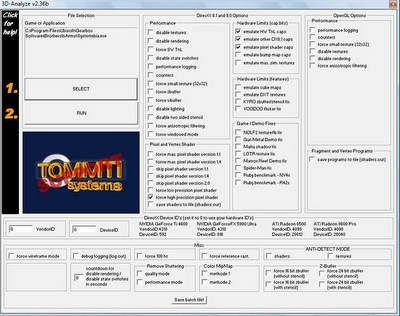



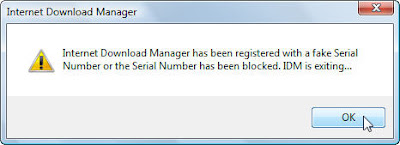
![Crack Manually Internet Download Manager[IDM]CRACK YOURSELF Crack Manually Internet Download Manager[IDM]CRACK YOURSELF](https://blogger.googleusercontent.com/img/b/R29vZ2xl/AVvXsEhswWwMceHU4RLn8psxtquEOh8LiFi_xSmsdofAMvF6Iz7Bvthoiws7S2ev6sRkxddi_ZnFiBFny2JwxZ8xMgOtkTtGnT52LS2xc1m86v-CT2PVZPcutATCcTUr-i8h5Sy2hXcDd1vUSBHy/s320/gambar-lucu-orang-aneh-sayang-komputer.jpg)



